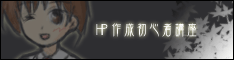KompoZer has several important settings in the Preferences panel. Users can set the preferences depending on their requirements and KompoZer will respect the setting everytime the user starts and uses it.
This section describes the settings in the KompoZer preferences panel. If you are not currently viewing the panel, follow these steps:
- Click on Tools > Preferences file menu (Mozilla menu on Mac OS X) items to open Preferences(Options) panel.
- Click the KompoZer category to view the corresponding settings available for customization.
For information on KompoZer's publishing settings, see 公開設定 section.
- 全般の設定
- フォントの設定
- 新規ページ設定
- 詳細設定