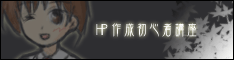新規ページ設定
New page settings allow you to specify settings for colors and background images that apply to every document you create.
If you are not already viewing the New Page Settings, follow these steps:
- Open the Tools menu (Mozilla menu on Mac OS X) and choose Preferences.
- Click on the New Page Settings icon on the category sidebar
Author
Enter your name. This will add your name to the HTML source code for each new page you create. Your name will be added in the <head> section of the web page and will not be visible on the web page.
[Return to the beginning of section]Markup
- Language: Users can select which language to use as default when creating new web documents. Choose from either HTML4.0 or XHTML1.0.
- DTD: Select the DTD to be used as default when creating new web documents. Options of defining the document as Transitional or Strict are available.
Default Page Appearance
- Reader's default colors: Select this if you always want your pages to use the color settings from the viewer's browser for text and link elements.
- Use custom colors: Select this if you always want to specify the colors that are applied to text and link elements. Then for each element, select a color by clicking the color button next to each element which will open the color-picker to select the color easily.
- Background image: Type the location and name of an image file, or click Choose File to locate the image file on your hard disk or network.
Note: Background images are tiled and override background color.
-
To change the author name for an individual page: Open the Format menu and choose Page Title and Properties.
To change the page colors and background image for an individual page: Open the Format menu and choose Page Colors and Background.
Internationalization
- Language: Choose the language in which the html documentsupposed to be written in.
-
For example if the document is written in Canadian French, selecting "French/Canada[fr-ca]" will indicate the browser that the document is written in Canadian French. And the html source will contain <html lang="fr-ca"> as an indicator of document language.
- Writing Direction: Choose the direction of writing text depending on the language you are using in your document. This solves the problems of users creating html pages in languages with right-to-left direction, for example, Arabic, Urdu, etc.
-
To change the Language specification for an individual page: Open the Format menu and choose Page Title and Properties, and change language in the Internationalization section.
To change the Writing Direction of an individual page: Open the Format menu and choose Page Title and Properties, and change language in the Internationalization section.
- Character Set: Character sets determine how the bytes that represent the text of your HTML document are translated to readable characters. With this option you can choose the character set you want to use for your web page. By default, the ISO-8859-1 character set is used, but you can use other options like UTF-8, ISO-8859-15, etc or a user defined character set.